6 Tips For Improving Your Team’s Workflow
Working with a team comes with its benefits and its challenges.
A vital part of working well as a team is having a defined workflow. Simply put, a “workflow” is the steps in which work gets done.
A defined workflow simplifies and streamlines things to help your team work well together. You’ll get more work done, in less time.
Sounds great! But how? We’ve put together 6 tips that help us, and we think they might help you too.
1
Stay organized by creating processes.
Project management (PM) software is a great place to start when organizing your team’s workflow. It helps you keep track of who’s working on what and can increase productivity by cutting down on communication time.
PM software isn’t only for creative agencies, it can benefit teams in ANY industry.
Say you have a big presentation coming up. You can create and assign a task to create the presentation, add all the necessary details, and set a deadline. The right team member gets an email notifying them, and they now have everything they need to make that presentation.
Or maybe you’re adding a blog to your website and you need to come up with blog topics every quarter. You can create a recurring task that notifies you every quarter to remind you to brainstorm. (Or we can help with that too!)
Project details are easily lost in long email chains or through word of mouth, so having a central location for project information is key to efficiency and smooth collaboration.
There are lots of great options for PM software out there. We use and love Teamwork (sponsor us?), but Trello and Asana are two other popular options. And they all offer free versions!
2
Streamline communication.
Poor communication not only wastes time, but it also endangers deadlines, affects the quality of your work, and leads to frustration among your team. Streamlining your communication will greatly improve your workflow.
In a digital world, we have a lot of options for communication. Project management software, virtual meeting rooms, emails, and messaging platforms make talking with each other easy. It’s up to you to figure out what fits best for your team.
The first step is to define a communications “guideline.” In other words, what kind of communication fits different scenarios? This doesn’t look the same for every team and can even change over time as your team grows and evolves.
We use Slack religiously for small, quick, or more casual communication at Torx. It allows us to ping back and forth without bogging down our email and cuts down on communication time. For project assignments and planning, we use Teamwork. And for large projects, we’ll have an internal meeting first to discuss details.
When it comes to meetings, it’s important to define what kinds of projects or topics truly warrant a meeting. Meetings can be very productive, but we’ve all lived through the classic meme:
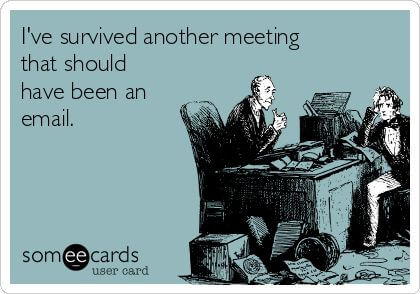
3
Run the numbers.
Be realistic when it comes to your team’s capacity. An overworked team is an inefficient one (not to mention unhappy). Setting unrealistic deadlines leads to disappointment and things falling through the cracks.
So how do you avoid this? Figure out the actual number of hours your team is available to work each day and then use that to plan.
Some things to consider: How many weekly meetings do you have? How long is your lunch break? What other responsibilities do certain team members have?
Realistically, no one is billable for 40 hours a week. We’re human. We eat, we take bathroom breaks, we talk to our coworkers (or cats for you remote-workers).
Once you know your team’s hourly capacity, PM software makes the planning part easy. You can assign projects and see how it affects your team’s workload. Below is an example of the workload planner we use. The number on each day is the number of hours a team member needs to work to complete their projects by the deadline.
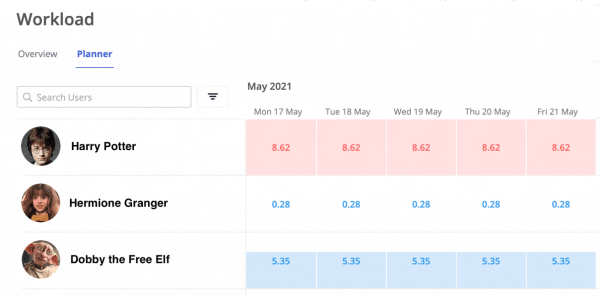
You’ll notice Harry Potter is in the “red” zone. He’s juggling multiple projects and is projected to have to work five 9-hour days to meet his deadlines. That’s a clue that maybe another team member should pick up some slack. *cough cough* Talking to you, Hermione.
4
Schedule regular check-ins.
Part of fostering a positive and efficient workflow for your team is establishing check-ins and milestones.
Check in with your team members to ensure they aren’t overwhelmed and they have everything they need to finish the task. Scheduling milestones for larger projects also helps to make you’re on track when you have a longer timeline.
We have a weekly Project Status meeting at Torx where we go through all of our current projects and give updates. This gives everyone a chance to say, “Everything’s going well” or “Hey, I need help!”
Regular check-ins help mitigate problems and allow projects to run smoother.
5
Ask for feedback.
Things don’t always go to plan. You don’t know what your team’s perfect workflow looks like without some trial and error.
Ask your team if the established workflow is serving them. If it’s not, make some adjustments. Your team’s workflow can and should adapt alongside your business.
5
Celebrate!
Once a task or project is complete, it’s important to celebrate your hard work! I don’t mean always popping champagne (although sometimes the occasion calls for it).
It could be as simple as just telling your team “well done!” Maybe you did work for a higher-up and they were really happy with it – pass that feedback along to your team. Positive affirmation helps your team feel fulfilled and successful, which builds morale and helps avoid burnout.
We’d love to help your business grow!
To learn more about how Torx Media can help your digital marketing game, just give us a call at 804-577-8679 or contact us below.
Let’s get our workflow on!
About the author:
Celestia Trumbo
Senior Account Manager
Celestia is the Senior Account Manager at Torx. She spends her days meeting with clients and managing projects to ensure everything runs smoothly and that our clients’ visions are brought to life. She loves soaking up as much technical information from our developers as she can, to equip her to best help our clients. She hopes that this technical know-how will also help her win at trivia one day!