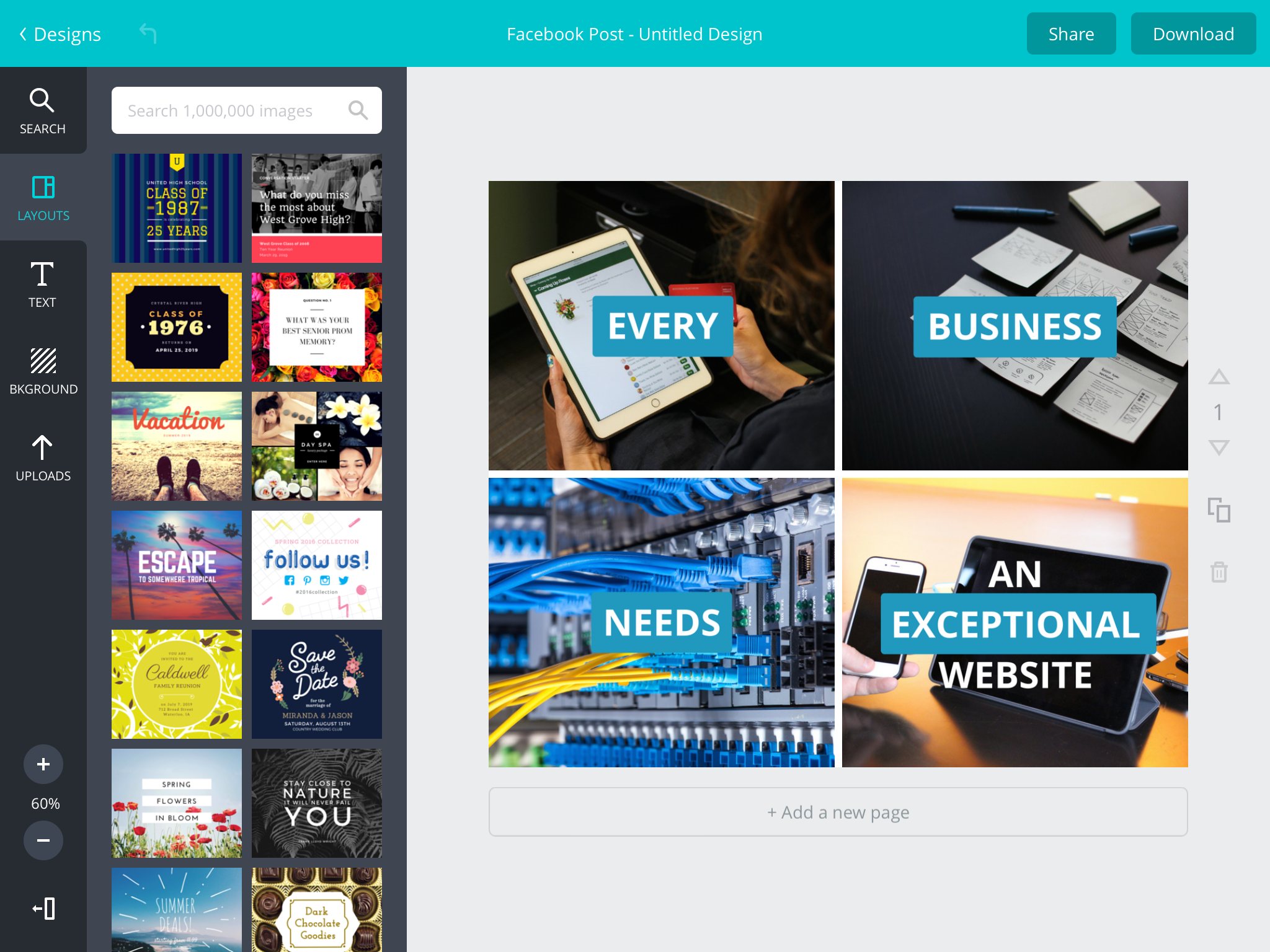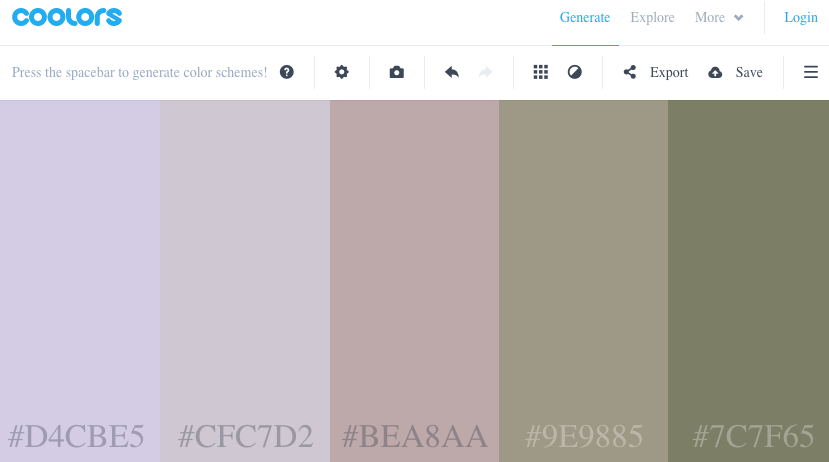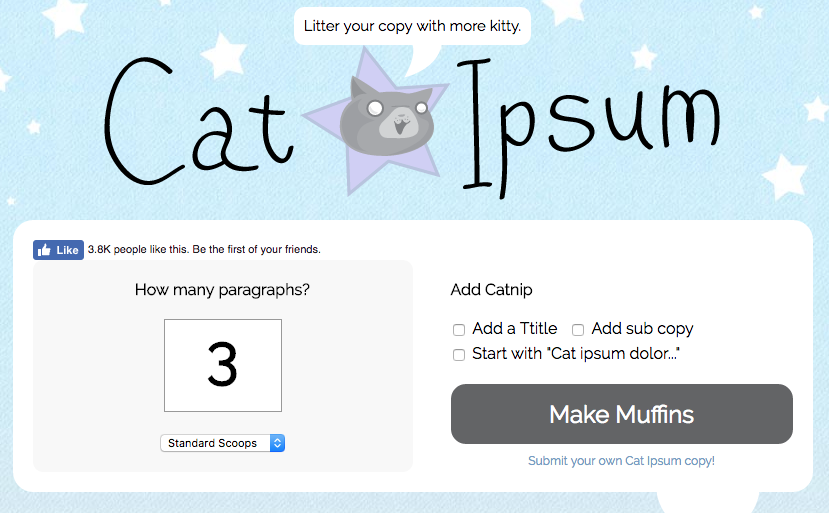6 Design Resources to Help You Make Killer Content for Free
You know that feeling when you start out with a quick and simple content idea, then look up three and a half hours later to realize it took more time and effort than you thought? Making optimal, visually appealing content can be time-consuming, but it doesn’t have to be a struggle. If you need to get a second opinion on your headline, or pull together visuals without Photoshop, there are several free websites you can turn to for help. (And if you’re looking for free stock photos that aren’t inexplicably terrible, check out this blog post for our top recommendations.) Below are six resources that we use all the time to make our jobs easier.
1. Canva
Not so great at graphic design? If you can follow a template, Canva can help you make great graphics without Photoshop skills. The biggest benefits for the design-challenged user are the free templates, which come in every print and digital format you could need, no image dimension cheat sheet necessary. Create an account to access most of Canva’s free features, or pay for premium templates, elements or images as you use them. If you’re willing to pay a subscription fee, Canva for Work lets you put together a branding kit and custom templates that you can share with teammates to maintain visual consistency as you collaborate on projects.
(Note from Jordan: If you’re a nonprofit organization, you can receive a free Canva for Work account by applying here. This completely elevated my nonprofit marketing game, back in the day.)
Coolors.co
This is one of our favorite sites for creating branding or website color schemes, and it only takes a few clicks to put together a palette for visual content. You can tap your spacebar to see random palettes, and you can also generate a color scheme from an image.
CoSchedule Headline Analyzer
They say your blog headline is everything, and we’d be lying if we said headlines don’t influence our decision to click. If you’re not sure which combination of words will get you the best engagement for your blog post, let this nifty tool rate and review your drafts.
Pingdom Website Speed Test
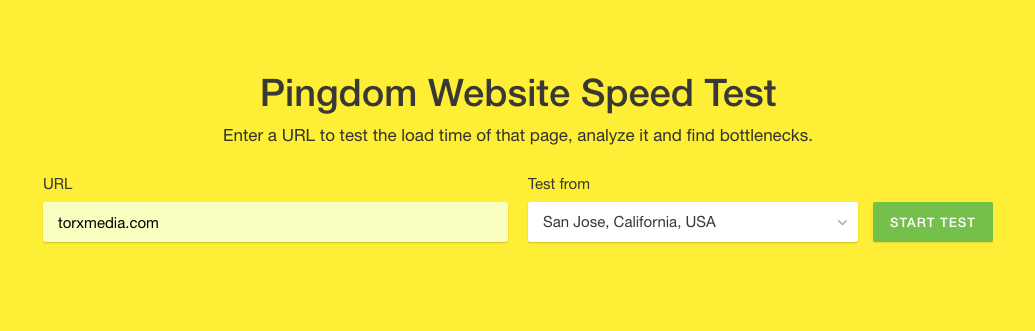
Site speed can impact your website’s user experience, and a slow loading time can test your visitors’ patience. This website lets you test load time for site pages to see how your experience measures up. (Speaking of factors that impact your site speed, you might want to reconsider using a homepage slider.)
Try.Typography
You know that branding is a pretty big deal, and your font can say a lot about what your business stands for. If you’re having trouble choosing between serif or sans-serif, slab fonts or those ubiquitous handwriting fonts every blogger loves to use, try on different fonts and compare them for free.
Cat Ipsum
You may not be finished writing that copy before you have to share the proof, but at least you can litter it with more kitty. For the content creator who loves cats / loves to amuse themselves while procrastinating. If you’re hungry, there’s also Bacon Ipsum.
Of course, there are some projects you can’t DIY alone. If you’re interested in chatting with us about making killer marketing content for your business, give us a call at 804-577-8679 or fill out the form below to contact us.